.research
Diving Deep Into User Needs
Our research confirmed that kiosk struggles weren't isolated incidents. Through various research methods, we uncovered shared pain points across different user groups, laying the foundation for an inclusive redesign.
Our research confirmed that kiosk struggles weren't isolated incidents. Through various research methods, we uncovered shared pain points across different user groups, laying the foundation for an inclusive redesign.
Stakeholders
.png)
General Public:
Disabled person:

Students:
User Research Methods

Heuristic Evaluation
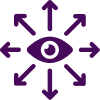
Contextual Inquiry
.%201.png)
Competitive Analysis

User Interview
Survey
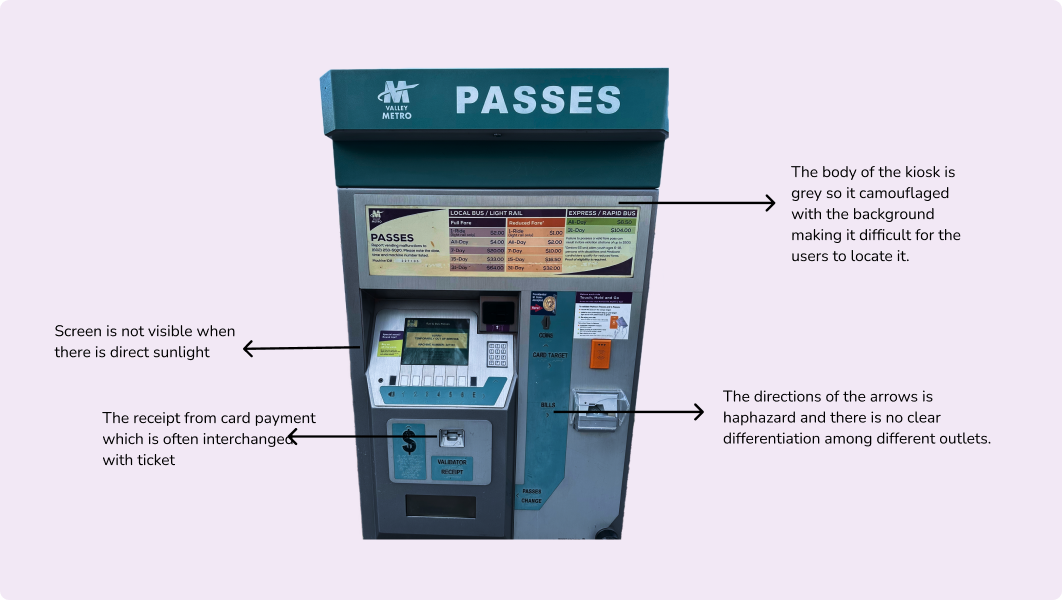


.png)
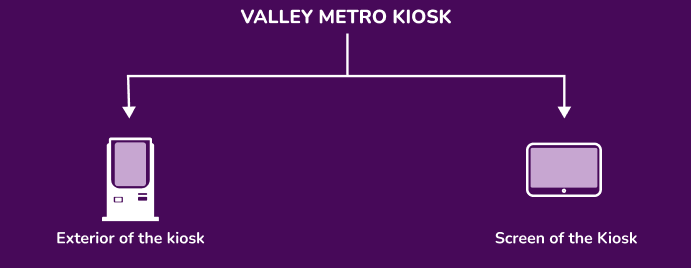
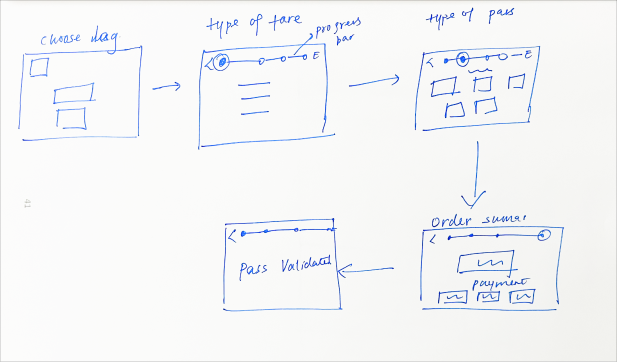
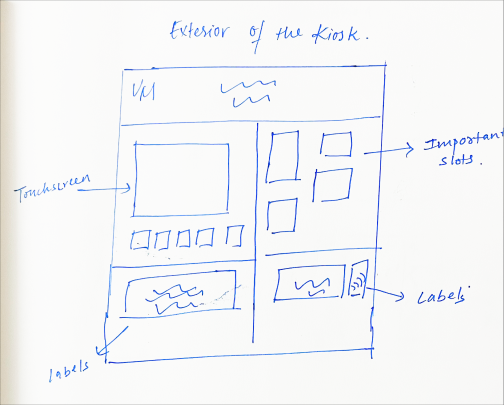
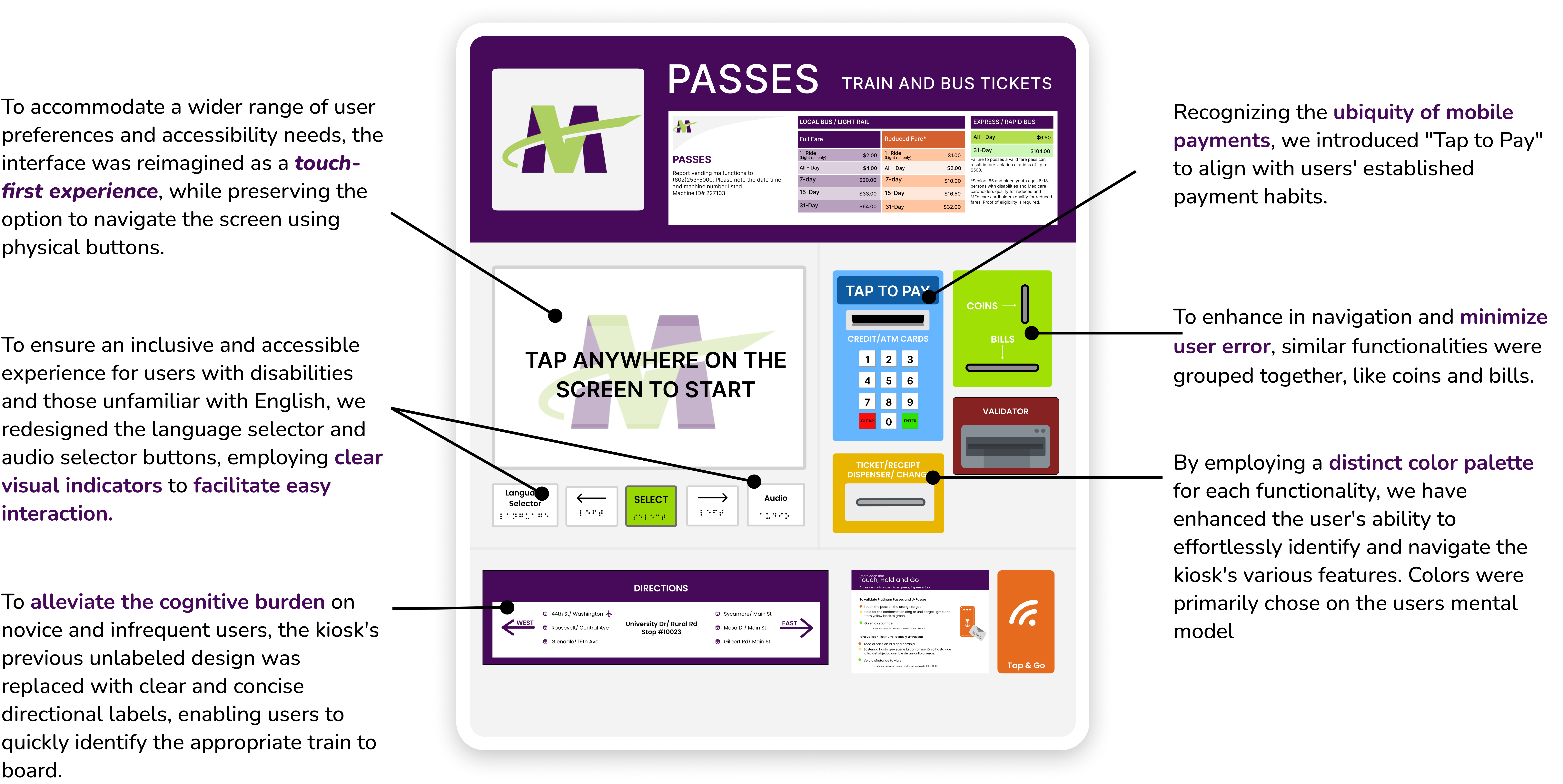
%20(1).png)
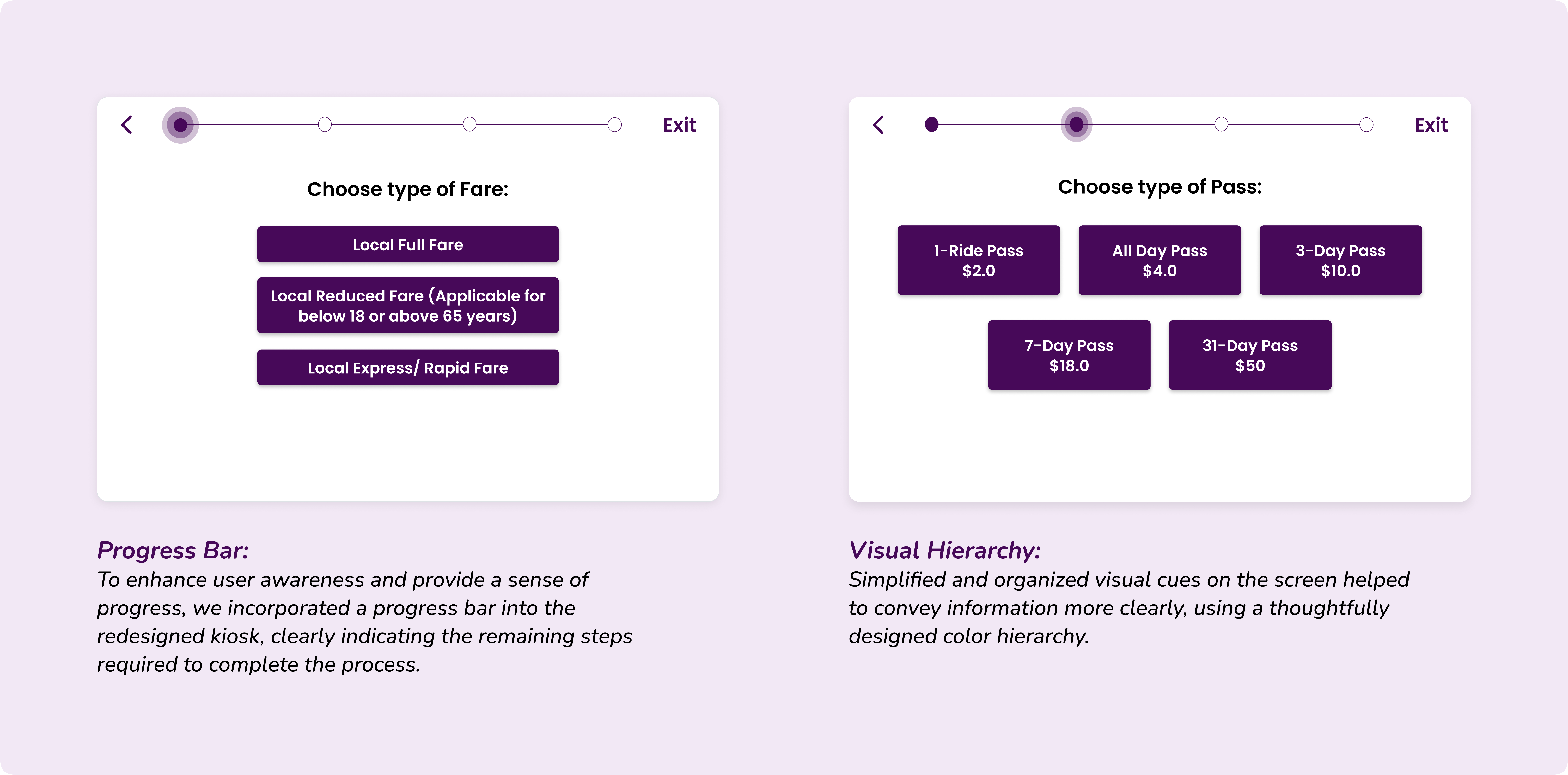
%20(1).png)
%20(1).png)